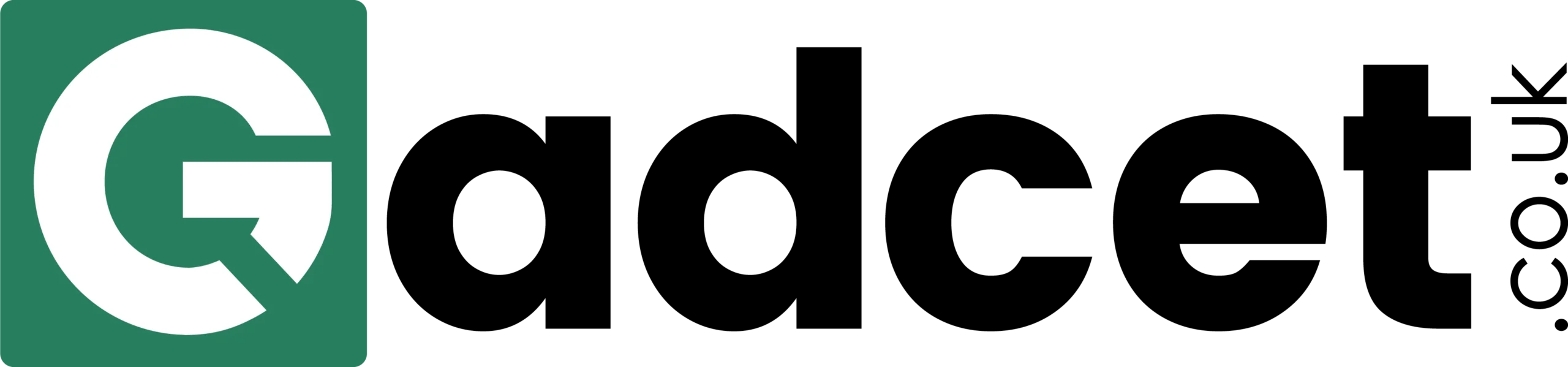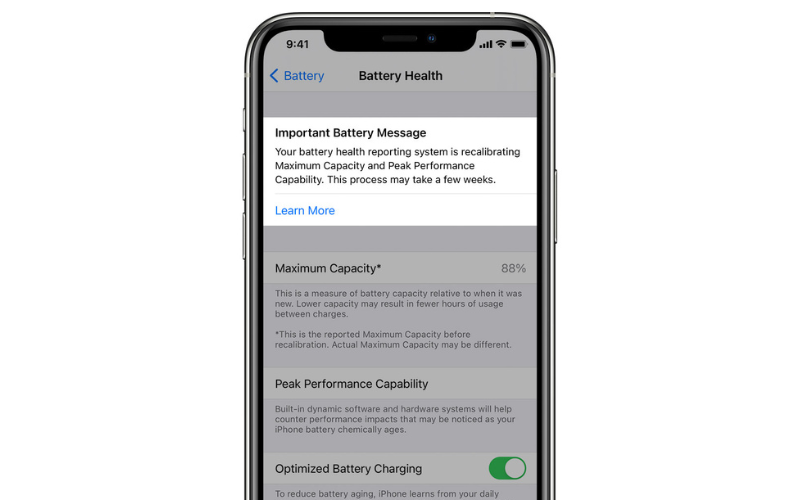Introduction:
Your iPhone is an indispensable device that keeps you connected, entertained, and productive throughout the day. However, it’s not uncommon to encounter charging issues due to a dirty or clogged charging port. If you’re experiencing difficulties when charging your iPhone, it might be time to give your charging port a good cleaning. In this blog post, we’ll guide you through the process of cleaning your iPhone charging port effectively and safely, ensuring uninterrupted charging and optimal device performance.
Step 1: Gather the necessary tools:
Before you begin, gather the following tools:
- Soft-bristled brush or unused toothbrush
- Wooden toothpick or anti-static brush
- Isopropyl alcohol (at least 90% concentration)
- Cotton swabs
- Compressed air (optional)
Step 2: Power off your iPhone:
To ensure your safety and prevent any potential damage, turn off your iPhone before proceeding with the cleaning process. Press and hold the power button until the “slide to power off” slider appears, then slide it to shut down your device.
Step 3: Inspect the charging port:
Take a close look at the charging port and check for any visible debris or lint that might be obstructing the connection. Sometimes, dirt or lint can accumulate and prevent the charging cable from making a proper connection.
Step 4: Remove visible debris with a soft-bristled brush:
Using a soft-bristled brush or an unused toothbrush, gently brush the inside of the charging port to dislodge any visible debris. Be careful not to apply excessive force or damage the port’s delicate components. It’s essential to use a brush with soft bristles to avoid scratching the charging port.
Step 5: Clear out stubborn debris with a toothpick or anti-static brush:
For more stubborn debris that cannot be easily removed with a brush, try using a wooden toothpick or an anti-static brush. Use the toothpick’s non-sharp end to carefully scrape away any accumulated dirt, lint, or debris. Alternatively, an anti-static brush can help dislodge and remove stubborn particles.
Step 6: Clean the charging port with isopropyl alcohol:
Dampen a cotton swab with isopropyl alcohol, ensuring it is not excessively wet. Gently insert the cotton swab into the charging port and carefully clean the interior by gently rotating the swab. Isopropyl alcohol helps dissolve any remaining dirt or residue that may be obstructing the port.
Step 7: Allow the charging port to dry:
After cleaning with isopropyl alcohol, give the charging port sufficient time to dry completely. This usually takes a few minutes. Make sure no moisture remains in the port before connecting your iPhone to a power source.
Step 8: Optional step – Use compressed air:
If you have access to compressed air, you can use it to blow out any remaining dust or debris from the charging port. Be cautious not to use excessive pressure, as it may damage the port. Keep the nozzle at a safe distance from the charging port and use short bursts of air.
Step 9: Connect your iPhone to the charger:
Once you’re confident that the charging port is clean and dry, reconnect your iPhone to the charger. Ensure the charging cable is properly inserted and secure. If you still encounter charging issues, try using a different charging cable or power adapter to isolate the problem.
Conclusion:
Maintaining a clean and debris-free iPhone charging port is crucial for uninterrupted charging and optimal device performance. By following these simple steps and utilizing the right tools, you can easily clean your iPhone’s charging port and resolve common charging issues. Remember to handle your device with care and avoid using excessive force